Authorization ¶
Authorization is the process of verifying that a user has enough permission to do something. Yii provides two authorization methods: Access Control Filter (ACF) and Role-Based Access Control (RBAC).
Access Control Filter ¶
Access Control Filter (ACF) is a simple authorization method implemented as yii\filters\AccessControl which is best used by applications that only need some simple access control. As its name indicates, ACF is an action filter that can be used in a controller or a module. While a user is requesting to execute an action, ACF will check a list of access rules to determine if the user is allowed to access the requested action.
The code below shows how to use ACF in the site controller:
use yii\web\Controller;
use yii\filters\AccessControl;
class SiteController extends Controller
{
public function behaviors()
{
return [
'access' => [
'class' => AccessControl::className(),
'only' => ['login', 'logout', 'signup'],
'rules' => [
[
'allow' => true,
'actions' => ['login', 'signup'],
'roles' => ['?'],
],
[
'allow' => true,
'actions' => ['logout'],
'roles' => ['@'],
],
],
],
];
}
// ...
}
In the code above ACF is attached to the site controller as a behavior. This is the typical way of using an action
filter. The only option specifies that the ACF should only be applied to the login, logout and signup actions.
All other actions in the site controller are not subject to the access control. The rules option lists
the access rules, which reads as follows:
- Allow all guest (not yet authenticated) users to access the
loginandsignupactions. Therolesoption contains a question mark?which is a special token representing "guest users". - Allow authenticated users to access the
logoutaction. The@character is another special token representing "authenticated users".
ACF performs the authorization check by examining the access rules one by one from top to bottom until it finds
a rule that matches the current execution context. The allow value of the matching rule will then be used to
judge if the user is authorized or not. If none of the rules matches, it means the user is NOT authorized,
and ACF will stop further action execution.
When ACF determines a user is not authorized to access the current action, it takes the following measure by default:
- If the user is a guest, it will call yii\web\User::loginRequired() to redirect the user browser to the login page.
- If the user is already authenticated, it will throw a yii\web\ForbiddenHttpException.
You may customize this behavior by configuring the yii\filters\AccessControl::$denyCallback property like the following:
[
'class' => AccessControl::className(),
...
'denyCallback' => function ($rule, $action) {
throw new \Exception('You are not allowed to access this page');
}
]
Access rules support many options. Below is a summary of the supported options. You may also extend yii\filters\AccessRule to create your own customized access rule classes.
allow: specifies whether this is an "allow" or "deny" rule.
actions: specifies which actions this rule matches. This should be an array of action IDs. The comparison is case-sensitive. If this option is empty or not set, it means the rule applies to all actions.
controllers: specifies which controllers this rule matches. This should be an array of controller IDs. Each controller ID is prefixed with the module ID (if any). The comparison is case-sensitive. If this option is empty or not set, it means the rule applies to all controllers.
roles: specifies which user roles that this rule matches. Two special roles are recognized, and they are checked via yii\web\User::$isGuest:
?: matches a guest user (not authenticated yet)@: matches an authenticated user
Using other role names will trigger the invocation of yii\web\User::can(), which requires enabling RBAC (to be described in the next subsection). If this option is empty or not set, it means this rule applies to all roles.
roleParams: specifies the parameters that will be passed to yii\web\User::can(). See the section below describing RBAC rules to see how it can be used. If this option is empty or not set, then no parameters will be passed.
ips: specifies which client IP addresses this rule matches. An IP address can contain the wildcard
*at the end so that it matches IP addresses with the same prefix. For example, '192.168.*' matches all IP addresses in the segment '192.168.'. If this option is empty or not set, it means this rule applies to all IP addresses.verbs: specifies which request method (e.g.
GET,POST) this rule matches. The comparison is case-insensitive.matchCallback: specifies a PHP callable that should be called to determine if this rule should be applied.
denyCallback: specifies a PHP callable that should be called when this rule will deny the access.
Below is an example showing how to make use of the matchCallback option, which allows you to write arbitrary access
check logic:
use yii\filters\AccessControl;
class SiteController extends Controller
{
public function behaviors()
{
return [
'access' => [
'class' => AccessControl::className(),
'only' => ['special-callback'],
'rules' => [
[
'actions' => ['special-callback'],
'allow' => true,
'matchCallback' => function ($rule, $action) {
return date('d-m') === '31-10';
}
],
],
],
];
}
// Match callback called! This page can be accessed only each October 31st
public function actionSpecialCallback()
{
return $this->render('happy-halloween');
}
}
Role Based Access Control (RBAC) ¶
Role-Based Access Control (RBAC) provides a simple yet powerful centralized access control. Please refer to the Wikipedia for details about comparing RBAC with other more traditional access control schemes.
Yii implements a General Hierarchical RBAC, following the NIST RBAC model. It provides the RBAC functionality through the authManager application component.
Using RBAC involves two parts of work. The first part is to build up the RBAC authorization data, and the second part is to use the authorization data to perform access check in places where it is needed.
To facilitate our description next, we will first introduce some basic RBAC concepts.
Basic Concepts ¶
A role represents a collection of permissions (e.g. creating posts, updating posts). A role may be assigned to one or multiple users. To check if a user has a specified permission, we may check if the user is assigned with a role that contains that permission.
Associated with each role or permission, there may be a rule. A rule represents a piece of code that will be executed during access check to determine if the corresponding role or permission applies to the current user. For example, the "update post" permission may have a rule that checks if the current user is the post creator. During access checking, if the user is NOT the post creator, he/she will be considered not having the "update post" permission.
Both roles and permissions can be organized in a hierarchy. In particular, a role may consist of other roles or permissions;
and a permission may consist of other permissions. Yii implements a partial order hierarchy which includes the
more special tree hierarchy. While a role can contain a permission, it is not true vice versa.
Configuring RBAC ¶
Before we set off to define authorization data and perform access checking, we need to configure the authManager application component. Yii provides two types of authorization managers: yii\rbac\PhpManager and yii\rbac\DbManager. The former uses a PHP script file to store authorization data, while the latter stores authorization data in a database. You may consider using the former if your application does not require very dynamic role and permission management.
Using PhpManager ¶
The following code shows how to configure the authManager in the application configuration using the yii\rbac\PhpManager class:
return [
// ...
'components' => [
'authManager' => [
'class' => 'yii\rbac\PhpManager',
],
// ...
],
];
The authManager can now be accessed via \Yii::$app->authManager.
By default, yii\rbac\PhpManager stores RBAC data in files under @app/rbac directory. Make sure the directory
and all the files in it are writable by the Web server process if permissions hierarchy needs to be changed online.
Using DbManager ¶
The following code shows how to configure the authManager in the application configuration using the yii\rbac\DbManager class:
return [
// ...
'components' => [
'authManager' => [
'class' => 'yii\rbac\DbManager',
// uncomment if you want to cache RBAC items hierarchy
// 'cache' => 'cache',
],
// ...
],
];
Note: If you are using yii2-basic-app template, there is a
config/console.phpconfiguration file where theauthManagerneeds to be declared additionally toconfig/web.php. In case of yii2-advanced-app theauthManagershould be declared only once incommon/config/main.php.
DbManager uses four database tables to store its data:
- itemTable: the table for storing authorization items. Defaults to "auth_item".
- itemChildTable: the table for storing authorization item hierarchy. Defaults to "auth_item_child".
- assignmentTable: the table for storing authorization item assignments. Defaults to "auth_assignment".
- ruleTable: the table for storing rules. Defaults to "auth_rule".
Before you can go on you need to create those tables in the database. To do this, you can use the migration stored in @yii/rbac/migrations:
yii migrate --migrationPath=@yii/rbac/migrations
Read more about working with migrations from different namespaces in Separated Migrations section.
The authManager can now be accessed via \Yii::$app->authManager.
Building Authorization Data ¶
Building authorization data is all about the following tasks:
- defining roles and permissions;
- establishing relations among roles and permissions;
- defining rules;
- associating rules with roles and permissions;
- assigning roles to users.
Depending on authorization flexibility requirements the tasks above could be done in different ways. If your permissions hierarchy is meant to be changed by developers only, you can use either migrations or a console command. Migration pro is that it could be executed along with other migrations. Console command pro is that you have a good overview of the hierarchy in the code rather than it being scattered among multiple migrations.
Either way in the end you'll get the following RBAC hierarchy:
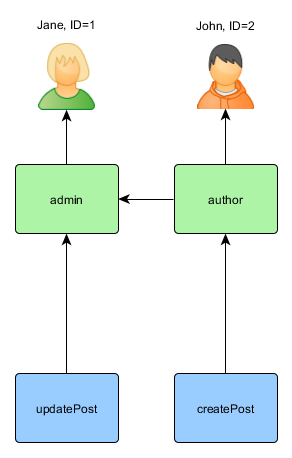
In case you need permissions hierarchy to be formed dynamically you need a UI or a console command. API used to build the hierarchy itself won't be different.
Using migrations ¶
You can use migrations
to initialize and modify hierarchy via APIs offered by authManager.
Create new migration using ./yii migrate/create init_rbac then impement creating a hierarchy:
<?php
use yii\db\Migration;
class m170124_084304_init_rbac extends Migration
{
public function up()
{
$auth = Yii::$app->authManager;
// add "createPost" permission
$createPost = $auth->createPermission('createPost');
$createPost->description = 'Create a post';
$auth->add($createPost);
// add "updatePost" permission
$updatePost = $auth->createPermission('updatePost');
$updatePost->description = 'Update post';
$auth->add($updatePost);
// add "author" role and give this role the "createPost" permission
$author = $auth->createRole('author');
$auth->add($author);
$auth->addChild($author, $createPost);
// add "admin" role and give this role the "updatePost" permission
// as well as the permissions of the "author" role
$admin = $auth->createRole('admin');
$auth->add($admin);
$auth->addChild($admin, $updatePost);
$auth->addChild($admin, $author);
// Assign roles to users. 1 and 2 are IDs returned by IdentityInterface::getId()
// usually implemented in your User model.
$auth->assign($author, 2);
$auth->assign($admin, 1);
}
public function down()
{
$auth = Yii::$app->authManager;
$auth->removeAll();
}
}
If you don't want to hardcode which users have certain roles, don't put
->assign()calls in migrations. Instead, create either UI or console command to manage assignments.
Migration could be applied by using yii migrate.
Using console command ¶
If your permissions hierarchy doesn't change at all and you have a fixed number of users you can create a
-console command that will initialize authorization data once via
APIs offered by authManager:
<?php
namespace app\commands;
use Yii;
use yii\console\Controller;
class RbacController extends Controller
{
public function actionInit()
{
$auth = Yii::$app->authManager;
$auth->removeAll();
// add "createPost" permission
$createPost = $auth->createPermission('createPost');
$createPost->description = 'Create a post';
$auth->add($createPost);
// add "updatePost" permission
$updatePost = $auth->createPermission('updatePost');
$updatePost->description = 'Update post';
$auth->add($updatePost);
// add "author" role and give this role the "createPost" permission
$author = $auth->createRole('author');
$auth->add($author);
$auth->addChild($author, $createPost);
// add "admin" role and give this role the "updatePost" permission
// as well as the permissions of the "author" role
$admin = $auth->createRole('admin');
$auth->add($admin);
$auth->addChild($admin, $updatePost);
$auth->addChild($admin, $author);
// Assign roles to users. 1 and 2 are IDs returned by IdentityInterface::getId()
// usually implemented in your User model.
$auth->assign($author, 2);
$auth->assign($admin, 1);
}
}
Note: If you are using advanced template, you need to put your
RbacControllerinsideconsole/controllersdirectory and change namespace toconsole\controllers.
The command above could be executed from console the following way:
yii rbac/init
If you don't want to hardcode what users have certain roles, don't put
->assign()calls into the command. Instead, create either UI or console command to manage assignments.
Assigning roles to users ¶
Author can create post, admin can update post and do everything author can.
If your application allows user signup you need to assign roles to these new users once. For example, in order for all
signed up users to become authors in your advanced project template you need to modify frontend\models\SignupForm::signup()
as follows:
public function signup()
{
if ($this->validate()) {
$user = new User();
$user->username = $this->username;
$user->email = $this->email;
$user->setPassword($this->password);
$user->generateAuthKey();
$user->save(false);
// the following three lines were added:
$auth = \Yii::$app->authManager;
$authorRole = $auth->getRole('author');
$auth->assign($authorRole, $user->getId());
return $user;
}
return null;
}
For applications that require complex access control with dynamically updated authorization data, special user interfaces
(i.e. admin panel) may need to be developed using APIs offered by authManager.
Using Rules ¶
As aforementioned, rules add additional constraint to roles and permissions. A rule is a class extending from yii\rbac\Rule. It must implement the execute() method. In the hierarchy we've created previously author cannot edit his own post. Let's fix it. First we need a rule to verify that the user is the post author:
namespace app\rbac;
use yii\rbac\Rule;
use app\models\Post;
/**
* Checks if authorID matches user passed via params
*/
class AuthorRule extends Rule
{
public $name = 'isAuthor';
/**
* @param string|int $user the user ID.
* @param Item $item the role or permission that this rule is associated with
* @param array $params parameters passed to ManagerInterface::checkAccess().
* @return bool a value indicating whether the rule permits the role or permission it is associated with.
*/
public function execute($user, $item, $params)
{
return isset($params['post']) ? $params['post']->createdBy == $user : false;
}
}
The rule above checks if the post is created by $user. We'll create a special permission updateOwnPost in the
command we've used previously:
$auth = Yii::$app->authManager;
// add the rule
$rule = new \app\rbac\AuthorRule;
$auth->add($rule);
// add the "updateOwnPost" permission and associate the rule with it.
$updateOwnPost = $auth->createPermission('updateOwnPost');
$updateOwnPost->description = 'Update own post';
$updateOwnPost->ruleName = $rule->name;
$auth->add($updateOwnPost);
// "updateOwnPost" will be used from "updatePost"
$auth->addChild($updateOwnPost, $updatePost);
// allow "author" to update their own posts
$auth->addChild($author, $updateOwnPost);
Now we have got the following hierarchy:
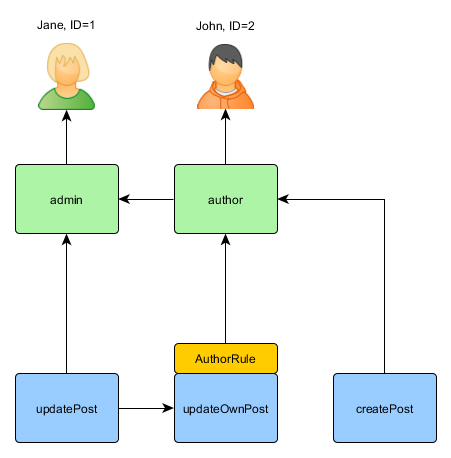
Access Check ¶
With the authorization data ready, access check is as simple as a call to the yii\rbac\ManagerInterface::checkAccess() method. Because most access check is about the current user, for convenience Yii provides a shortcut method yii\web\User::can(), which can be used like the following:
if (\Yii::$app->user->can('createPost')) {
// create post
}
If the current user is Jane with ID=1 we are starting at createPost and trying to get to Jane:
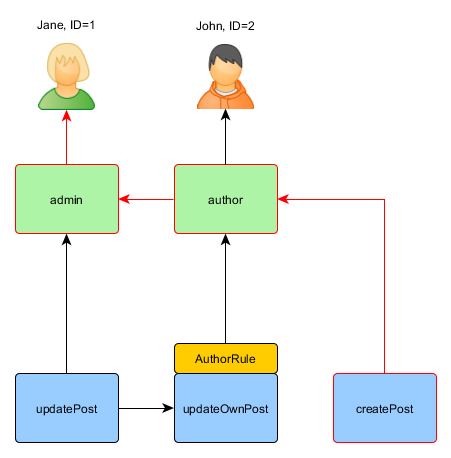
In order to check if a user can update a post, we need to pass an extra parameter that is required by AuthorRule described before:
if (\Yii::$app->user->can('updatePost', ['post' => $post])) {
// update post
}
Here is what happens if the current user is John:
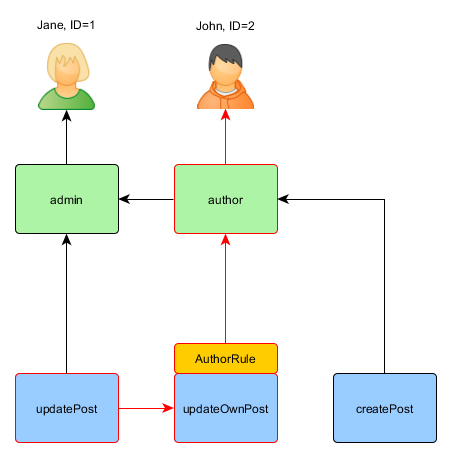
We are starting with the updatePost and going through updateOwnPost. In order to pass the access check, AuthorRule
should return true from its execute() method. The method receives its $params from the can() method call so the value is
['post' => $post]. If everything is fine, we will get to author which is assigned to John.
In case of Jane it is a bit simpler since she is an admin:

Inside your controller there are a few ways to implement authorization. If you want granular permissions that separate access to adding and deleting, then you need to check access for each action. You can either use the above condition in each action method, or use yii\filters\AccessControl:
public function behaviors()
{
return [
'access' => [
'class' => AccessControl::className(),
'rules' => [
[
'allow' => true,
'actions' => ['index'],
'roles' => ['managePost'],
],
[
'allow' => true,
'actions' => ['view'],
'roles' => ['viewPost'],
],
[
'allow' => true,
'actions' => ['create'],
'roles' => ['createPost'],
],
[
'allow' => true,
'actions' => ['update'],
'roles' => ['updatePost'],
],
[
'allow' => true,
'actions' => ['delete'],
'roles' => ['deletePost'],
],
],
],
];
}
If all the CRUD operations are managed together then it's a good idea to use a single permission, like managePost, and
check it in yii\web\Controller::beforeAction().
In the above example, no parameters are passed with the roles specified for accessing an action, but in case of the
updatePost permission, we need to pass a post parameter for it to work properly.
You can pass parameters to yii\web\User::can() by specifying roleParams on
the access rule:
[
'allow' => true,
'actions' => ['update'],
'roles' => ['updatePost'],
'roleParams' => function() {
return ['post' => Post::findOne(['id' => Yii::$app->request->get('id')])];
},
],
In the above example, roleParams is a Closure that will be evaluated when the access rule is checked, so the model will only be loaded when needed. If the creation of role parameters is a simple operation, you may just specify an array, like so:
[
'allow' => true,
'actions' => ['update'],
'roles' => ['updatePost'],
'roleParams' => ['postId' => Yii::$app->request->get('id')],
],
Using Default Roles ¶
A default role is a role that is implicitly assigned to all users. The call to yii\rbac\ManagerInterface::assign() is not needed, and the authorization data does not contain its assignment information.
A default role is usually associated with a rule which determines if the role applies to the user being checked.
Default roles are often used in applications which already have some sort of role assignment. For example, an application may have a "group" column in its user table to represent which privilege group each user belongs to. If each privilege group can be mapped to an RBAC role, you can use the default role feature to automatically assign each user to an RBAC role. Let's use an example to show how this can be done.
Assume in the user table, you have a group column which uses 1 to represent the administrator group and 2 the author group.
You plan to have two RBAC roles admin and author to represent the permissions for these two groups, respectively.
You can set up the RBAC data as follows, first create a class:
namespace app\rbac;
use Yii;
use yii\rbac\Rule;
/**
* Checks if user group matches
*/
class UserGroupRule extends Rule
{
public $name = 'userGroup';
public function execute($user, $item, $params)
{
if (!Yii::$app->user->isGuest) {
$group = Yii::$app->user->identity->group;
if ($item->name === 'admin') {
return $group == 1;
} elseif ($item->name === 'author') {
return $group == 1 || $group == 2;
}
}
return false;
}
}
Then create your own command/migration as explained in the previous section:
$auth = Yii::$app->authManager;
$rule = new \app\rbac\UserGroupRule;
$auth->add($rule);
$author = $auth->createRole('author');
$author->ruleName = $rule->name;
$auth->add($author);
// ... add permissions as children of $author ...
$admin = $auth->createRole('admin');
$admin->ruleName = $rule->name;
$auth->add($admin);
$auth->addChild($admin, $author);
// ... add permissions as children of $admin ...
Note that in the above, because "author" is added as a child of "admin", when you implement the execute() method
of the rule class, you need to respect this hierarchy as well. That is why when the role name is "author",
the execute() method will return true if the user group is either 1 or 2 (meaning the user is in either "admin"
group or "author" group).
Next, configure authManager by listing the two roles in yii\rbac\BaseManager::$defaultRoles:
return [
// ...
'components' => [
'authManager' => [
'class' => 'yii\rbac\PhpManager',
'defaultRoles' => ['admin', 'author'],
],
// ...
],
];
Now if you perform an access check, both of the admin and author roles will be checked by evaluating
the rules associated with them. If the rule returns true, it means the role applies to the current user.
Based on the above rule implementation, this means if the group value of a user is 1, the admin role
would apply to the user; and if the group value is 2, the author role would apply.